




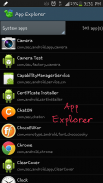






açıklaması Shortcut Master (Lite)
Shortcut Master is a powerful tool for creating, capture, searching... shortcut. It can reveal any hidden shortcuts, hidden secret codes... in your device.
You can create shortcuts for any hidden functions or secret codes, such as App Ops, *#*#4636#*#* (Testing menu), etc...
To start creating a shortcut, follow these simple steps:
1) Find the target by using one of the following tools (under the Menu):
- Secret Code Explorer
- App Explorer
- Search
- Capture Shortcut
2) You can test the target by opening it (Launch button).
3) Create the shortcut in the list (Favorite button) or on the Home screen.
4) OR you can import the shortcut list into your app. Here is some sample shortcut lists for your convenience:
- Android Hidden Shortcuts (4.3): http://forum.xda-developers.com/attachment.php?attachmentid=2872474&d=1406473157
- Samsung Hidden Shortcuts (Note 3): http://forum.xda-developers.com/attachment.php?attachmentid=2872475&d=1406473157
* SECRET CODE EXPLORER:
Here you will get a list of all secret codes available in your device.
You can filter the list by All apps, System apps or User (downloaded) apps.
For each item in a list, the first line is the code, the second line is app name and the last one is broadcast receiver name.
By tapping on the item, a context menu appears that will let you launch the code, explore the app (that owns this code) and add this code to the favorite list for easy access.
You have 4 options to launch the code: method 0 and 1 (broadcast the intent), method 2 and 3 (simulate the dialing on the dial-pad). By default, method 2 dials *#*#code#*#*, method 3 dials *#code#, but you can change these formats in the Settings. Method 0 requires root permission, while method 1 doesn't.
After testing the code, you can add a shortcut for this code to the favorite list. You also have 4 options to create the shortcut. Be noted that you can not create shortcut on the home screen for the secret code.
NOTE: For Samsung devices that have not been enabled HiddenMenu, you can still use this app to launch the secret codes.
* APP EXPLORER:
Here you will get a list of installed apps in your device. You can filter the list by All apps, System apps or User (downloaded) apps.
For each app, the first line is the app name, the second line is the package name.
Tapping on the app will open the list of all components (activities) in that app. By tapping on the item, a context menu appears that will let you launch the target, add a shortcut for this target to the favorite list or the home screen for easy access.
* SEARCH:
Here you can search the target by full text searching. Just enter any text to the search box and press the button to search. The text will be searched in the app name, package name and the target class name.
You can filter the search result by All apps, System apps or User (downloaded) apps.
* CAPTURE SHORTCUT:
You can capture the shortcut manually or automatically.
To manually capture, navigate to the desire app that you want to capture shortcut, pull down the system notification bar and tap on the 'Capture Shortcut' icon.
To capture automatically, do the same and wait for the predefined period of time and this app will do auto capture for you.
* EXPORT/IMPORT:
You can export the favorite list to the file on the sdcard for backup. Use the file to import later or copy the file to other devices.
*** ACKNOWLEDGEMENTS ***
- Some system functions may need ROOT permission to be launched.
- Some system functions can not be created shortcut on the Home screen.
Please be noted that it is due to device policy, and these vary from devices to devices.
Supporting thread on XDA: http://forum.xda-developers.com/showthread.php?t=2800117
LITE Edition Limitation:
- Show ads
- Can not create shortcuts on the Home screen
- Limit the number of shortcuts in the favorite list (max. number of shortcuts is 20)
Kısayol Usta ... arama, kısayol yakalama oluşturmak için güçlü bir araçtır. Bu cihazınızda ... herhangi bir gizli kısayollar, gizli gizli kodları ortaya çıkarabilir.
Sen vb App Ops, * # * # 4636 # * # * (Test menüsü), gibi herhangi bir gizli işlevleri veya gizli kodları, için kısayollar oluşturabilirsiniz ..
Bir kısayol oluşturmaya başlamak için şu basit adımları izleyin:
1) Menüsü altında aşağıdaki araçlardan () birini kullanarak hedef bul:
- Secret Code Explorer
- App Explorer
- Arama
- Yakalama Kısayol
2) Sen (Başlat düğmesi) açarak hedefini test edebilirsiniz.
3) listesi (Favori düğmesi) veya Ana ekrandaki kısayol oluşturun.
4) VEYA size app içine kısayol listesini alabilirsiniz. İşte rahatınız için bazı örnek kısayol listeleridir:
- Android Gizli Kısayollar (4.3): http://forum.xda-developers.com/attachment.php?attachmentid=2872474&d=1406473157
- Samsung Gizli Kısayollar (Not 3): http://forum.xda-developers.com/attachment.php?attachmentid=2872475&d=1406473157
* GİZLİ KODU EXPLORER:
Burada cihazda bulunan tüm gizli kodları listesini alacak.
Siz Tüm uygulamalar, sistem uygulamaları veya Kullanıcı (indirilmiş) apps tarafından listesini filtreleyebilirsiniz.
Bir listedeki her öğe için, ilk satırı, kod ikinci satırı uygulaması adıdır ve son bir alıcı adı yayınlanır.
Öğesine dokunarak, bir bağlam menüsü bu uygulamayı keşfetmek, size kod başlatmak izin (bu kodu sahibi) ve kolay erişim için favori listesine bu kodu eklemek olacak görünüyor.
Yöntemi 0 ve 1 (niyet yayın), yöntem 2 ve 3 (dial-pad üzerinde arama simülasyonu): Bu kodu başlatmak için 4 seçenek var. Varsayılan olarak, yöntem 2 çevirir * # * # kodu # * # *, yöntem 3 çevirir # kodu # *, ancak Ayarlar bu biçimlerini değiştirebilirsiniz. Yöntem 1 yok iken Yöntemi 0, kök izin gerektirir.
Kodu test sonra, favori listesine bu kodu için bir kısayol ekleyebilirsiniz. Ayrıca kısayol oluşturmak için 4 seçenek var. Eğer gizli kod ana ekranda kısayol oluşturabilirsiniz olamayacağını kaydetti.
NOT: hiddenmenu etkin olmamıştır Samsung cihazlar için, yine gizli kodları başlatmak için bu uygulamayı kullanabilirsiniz.
* APP EXPLORER:
Burada cihazınızda yüklü uygulamaların listesini alacak. Siz Tüm uygulamalar, sistem uygulamaları veya Kullanıcı (indirilmiş) apps tarafından listesini filtreleyebilirsiniz.
Her uygulama için, birinci satır ikinci satır paket adı, uygulama adıdır.
App dokunulduğunda, bu app tüm bileşenlerinin (etkinlikler) listesini açmak olacaktır. Öğesine dokunarak, bir bağlam menüsü kolay erişim için favori listesine veya ana ekran için bu hedef için bir kısayol ekleyin, hedef başlatmak izin edecek görünüyor.
* ARAMA:
İşte tam metin arama ile hedef arama yapabilirsiniz. Sadece arama kutusuna herhangi bir metin girin ve arama tuşuna basın. Metin uygulaması adı, paket adı ve hedef sınıf adı aranacaktır.
Siz Tüm uygulamalar, sistem uygulamaları veya Kullanıcı (indirilmiş) uygulamalar tarafından arama sonucu filtre edebilirsiniz.
* YAKALAMA KISAYOL:
Elle veya otomatik kısayolu yakalayabilir.
Elle, yakalamak size kısayolu yakalamak istediğiniz arzu app gitmek, sistem bildirim çubuğunu aşağı çekin ve 'Capture Kısayol' simgesine dokunun.
, Otomatik yakalama aynı yapmak ve zaman önceden tanımlanmış süre beklemek ve bu uygulama sizin için otomatik yakalama yapacağız için.
* İHRACAT / İTHALAT:
Yedekleme için sdcard dosyaya favori listesini verebilirsiniz. Daha sonra içe veya diğer cihazlar için dosyayı kopyalamak için dosyayı kullanın.
*** TEŞEKKÜR ***
- Bazı sistem fonksiyonları açılacak KÖK izin gerekebilir.
- Bazı sistem fonksiyonları Ana ekranda kısayol oluşturulmuş olamaz.
Bu cihaz politikası nedeniyle, ve bu cihazlardan gelen cihazlara farklılık olduğunu kaydetti olun.
XDA üzerine konuyu destekleyen: http://forum.xda-developers.com/showthread.php?t=2800117
LITE Sürümü Sınırlama:
- Show reklamlar
- Ana ekranda kısayollar oluşturabilirsiniz olamaz
- (Kısayollar azami sayısı 20'dir) favori listesinde kısayolları sayısını sınırlayın








